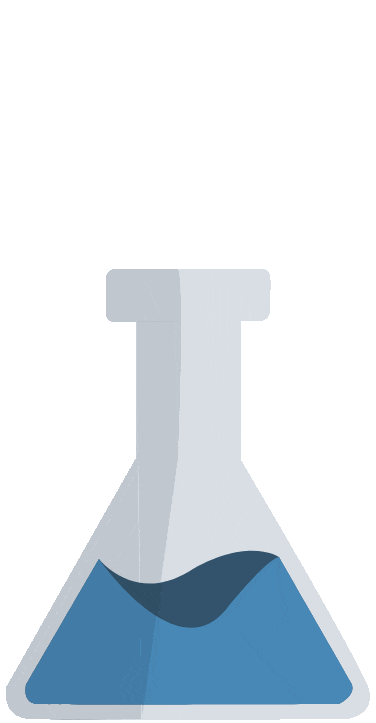🧪 Test Automation Practice – Instructions
Welcome to the Test Automation Practice Ground – a safe, controlled environment to practice and refine your test automation skills.
This site contains 5 interactive pages, each designed to simulate real-world frontend features and behaviors. Use these pages to write, run, and experiment with your automated test scripts using tools like Selenium, Playwright, Cypress, or others.
🚧 Pages Overview
| Page | Description |
|---|---|
| 1. Dynamic Table Page | Table with filters and dynamic content loading for advanced DOM handling. |
| 2. Form Page | Includes dropdowns, checkboxes, radio buttons, and text fields. |
| 3. Modal & Alerts Page | Includes modal popups, alerts, and toast messages for wait/assert testing. |
| 4. Iframe Page | Includes iframe with blog page loaded into it |
| 5. Async timer Page | Includes async timer job |
🛠️ Key Instructions
- Each page is independent — test in any order.
- Elements are varied to cover real edge cases.
- No real data is submitted — feel free to experiment.
- Use dev tools to inspect IDs/classes/selectors.
- Watch for async-loaded elements and timing issues.
📋 Suggested Exercises
- ✅ Locate elements using XPath, CSS selectors, and test IDs.
- ✅ Write E2E tests for both positive & negative flows.
- ✅ Assert on visibility, state, and DOM structure.
- ✅ Test responsiveness via viewport resizing.
- ✅ Simulate edge user behavior and interaction patterns.
❓ Need Help?
Use the console or network tab for debugging — that’s part of the learning!